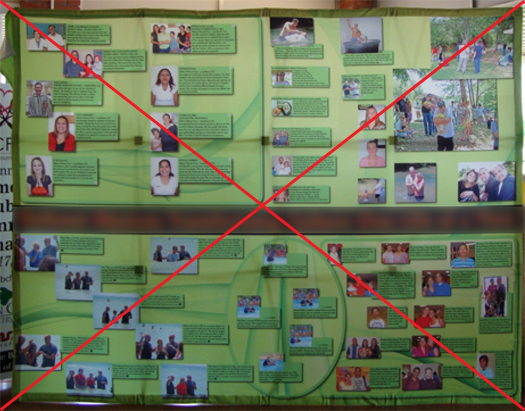Exhibit Design Search / Trade Show and Event Tips / Design, Lighting, and Graphics Tips /
10 Do's and Don'ts of Trade Show Graphics
Add designs and photos to your personal gallery simply by clicking on the +My Gallery links
Then email your "My Gallery" to colleagues, friends, or your favorite exhibit designer. There's no better way to begin designing a display that reflects your exhibit marketing goals.
Note: My Gallery uses a temporary browser cookie to store your gallery. We recommend that you send your gallery to your email address if you need to retain it for longer than 30 days.
- Suggested lead times may vary depending on current orders. Please check with Customer Service.
- Production lead times are based on business days and DO NOT include any shipping days.
- Production-ready artwork (when applicable) must accompany the order confirmation. Delays in uploading artwork may lead to expedited charges or shipping changes.
- No order will be released to Production without a signed order confirmation.
- Shipping is based on the availability of materials and graphics. Additional charges may apply if materials or graphics must be expedited.
- Standard lead times do not apply to orders of multiple quantities.
Exhibit Weight varies depending on the packaging and the shipping method.
Variables include but are not limited to:
- Dimensional Weight vs. Actual Weight: Dimensional weight is defined as crate or case size. On most air shipments, the dimensional weight exceeds the actual weight
- Portable Cases vs. Wood Crates or Molded Tubs (where applicable): Exhibit designs that require one wood crate would require multiple portable cases. Selecting one vs. the other affects the total weight (dimensional or actual).
- Freight Carrier: LTL carriers (Less than Truckload) quote freight based on space used. UPS, FedEx, and air freight carriers quote freight based on either the dimensional or the actual weight of the shipment.
- Freight Service Level (number of days): Service levels range from Same Day Delivery to Two Week Delivery.
Electrical, Cord, and Wire Management varies depending on the display and each exhibitor's requirements. When ordering your trade show display, consider the following electrical/wire management issues and discuss your options with an exhibit professional:
- Inline vs. Island Displays
- Lead Retrieval Devices
- Computer and Monitor Cables
- Demo Equipment
- Overhead Lighting
- Grommets and Grommet Placement in Counters
- Overhead vs. Floor Power Supply
- Flooring and Electrical Wiring
- Options for Hiding Cords and Cables
- Flat vs. Round Electrical Cords
- Multi-Plug Outlets and Extension Cords